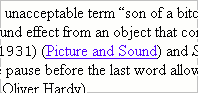This web site lets you read:
The full text of The Motion Picture Production Code of
• June 13, 1934
Changes to the The Motion Picture Production Code dated:
• December 20, 1938
• October 25, 1939
• November 1, 1939
• December 27, 1940
• December 1944
• September 11, 1946
• December 3, 1947
• January 1, 1949
• March 27, 1951
• December 1956
• October 1961
The full text of The Motion Picture Production Code of
• September 20, 1966
This site has outside links to the complete full texts of the Production Codes of
• March 31, 1930 and • December 1956
You can go to these by clicking this link to The Production Code and examples. (This will open another window.) However, by reading further on this page, you can see how to use the interactive features on the Code & Examples page to find out how the Code was circumvented (cheated) and violated by clever filmmakers. |
The Production Code of the Motion Picture
Industry (1930-1968)
Movies from 1930 to 1968 were governed by a Production Code. This web site
reproduces the Production Code (use the link available shortly) and gives
examples of where the Code prevented proposed stories and scenes from reaching American
cinemas. Scenes that violated, challenged or stretched the limits of the Code are
described. (The dates above, 1930 to 1968, may be misleading because from 1930 to
mid-1934, numerous movies were released without penalty or remedial action even though the
movies did not conform to the requirements of the Production Code. Those wanting
examples will find many within the linked new window.) |
| The Production Code came into being because the owners of the major Hollywood movie
studios sought to stave off the threat of a national government-run censorship operation. They
also wanted to assure concerned civic leaders throughout the United States
that Hollywood would deliver only wholesome movies and thus that there was no further
editing to be done by the state and local censorship boards that had sprung up during the
decade preceding the Code. The Studio Relations Committee was organized, in 1930, by the
already-extant organization the Motion Picture Producers and Distributors of America
(MPPDA) and given the responsible for the administration of industry self-censorship. The
Studio Relations Committee was reconstituted as the Production Code Administration in
1934, after which it was more effective.
(Prior to 1930, the MPPDA had circulated a list of 36 subjects called the
“Don’ts and Be Carefuls” (1927). The MPPDA had formed in 1922 to
reassure America that Hollywood did not condone immorality in the wake of lifestyle
scandals then in newspaper headlines.)
The Production Code was adopted March 31, 1930, although it would be modified over the
years. (Examples are cited elsewhere within this web site.) |
| The name “Hays Office” has long been synonymous with
Hollywood’s self-censorship body, yet its namesake ceased to be involved in its daily
operations prior to the period of its most-remembered conflicts with filmmakers. Will
H. Hays had indeed been the first president of the MPPDA (in 1922). He had been installed
as leader when the studio heads sought a man whose background in federal government would
reassure the nation that Hollywood films would not corrupt the citizenry. During the
period that the Production Code was in existence, its enforcement was the responsibility
of Jason Joy (1930-32), James Wingate (1932-34), Joseph I. Breen (chief censor the
longest: 1934-54), and Geoffrey M. Shurlock (1954-68).
Eric Johnston replaced Will H. Hays as head administrator in 1945 and remained until
his death in 1963. Jack Valenti became the face of the organization in 1966. (The
organization by then had become the Motion Picture Association of America
(MPAA).) Each of these three men was more an ambassador, lobbyist and salesman for
the movie industry than a shaper of content. (Readers noticing the similarity
between the name in “Hays Office” and the surname of the author of this web
site, should examine the disparity in spelling. Beyond the different spelling, the
author of this web site has no known relationship to any person connected with the MPPDA.) |
Ever notice that films of the 1930s and 40s
- meander around topics of sex?
- hide violence behind foreground objects or within shadows?
- never treat serious subjects dealt with in the best-regarded novels of the era?
In noticing these, you’ve seen instances where the Production Code Administration
had their way against the wishes of filmmakers. The Production Code Administration
scuttled, weakened or diluted numerous scenes proposed by writers and directors of
Hollywood films from 1934 to 1968. (When you open the main window, you will be
seeing the Production Code itself. When you click on the graphics on the outside of
the browser frame, you will open within a sub-frame various lists of examples of scenes
that skirted the Production Code, that could not be filmed under the Production Code, were
changed because of the Production Code, or (not often) reached movie screens despite the
existence of Production Code.
Once you’ve opened the new window, this page will remain in place so you can
return to learn more about how to make use of the new window. |
| Are you ready to learn about the
Production Code and the Production Code Administration of the Motion Picture Producers
& Distributors of America? When the Code went into effect in July 1934, all movies
from the major studios appeared on screen preceded by an MPPDA “approved” logo
like this one. Just what the moviemakers had done to bring on this Code — and
what they would continue to do even as the Code was bearing down on the less creative
— is the subject that you now have the opportunity to delve into and enjoy. |
 |
You can, without further ado, click this link to the Production Code and examples.
(This will open another window.)
— Or: —
READ ON to learn how to get more out of the Production Code and examples
presentation.
(This page will remain available to be consulted when you open the Production Code and
examples window.)
— Or:
—
CHECK OUT the direct links to detailed articles that are part of this
web site.
(Links to these articles are provided on the Production Code main window within the
frames for the relevant examples, but at the bottom of this page you will find convenient
direct links.)
|
A Word About Changes in Wording
Between Editions of the Production Code
The following is a passage from the Code as originally
published:
During the rapid transition from silent to talking pictures they realized the necessity
and the opportunity of subscribing to a Code to govern the production of talking pictures
and of acknowledging this responsibility.
On their part, they ask from the public and from public leaders a sympathetic
understanding of their purposes and problems and a spirit of cooperation that will allow
them the freedom and opportunity necessary to bring the motion picture to a still higher
level of wholesome entertainment for all the people.
The paragraph two higher than this [“During the
rapid…”] was omitted from a later printing. The paragraph immediately above is
merely one of many which became more concise as revisions were prepared. The comparison
offered here will have to suffice for those not compared; substantive alterations in later
passages will be noted. The paragraph above came to read:
On their part, they ask from the public and from public leaders a
sympathetic understanding of the problems inherent in motion picture production and a
spirit of cooperation that will allow the opportunity necessary to bring the motion
picture to a still higher level of wholesome entertainment for all concerned.
Later versions omit so many specific
details —— many of which describe actual scenes from movies of the era —— that the web site proprietor
did not want to merely present the version of the Code with the best writing in place of the most detail. This
site is intended for those desiring historic information. Thus, notes of this type must suffice. |
HERE’S HOW your mouse can open additional pieces of information:
Use the ToolTips
Just by placing your mouse over a year, you’ll see something like
this:

Wherever you see a year number given in a different type face and character spacing,
you may place the mouse over the year to get additional information about how the release
date of that particular film fits into the timeframe of the MPPDA’s authority. |
Use the Scrollers
These buttons allow
you to scroll the text
in the column to the
left of these buttons. |
 |
 |
|
 |
These buttons allow
you to scroll the text
in the column on the
right side of the screen. |
 |
|
The scroll buttons are only available when you are in multi-column mode. (The
picture below shows two distinct columns of text. The scroll buttons appear in the
middle [the blue graphics].)
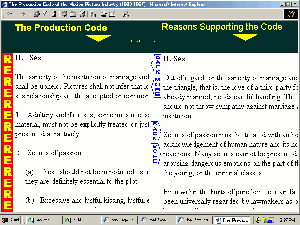
Need a faster way of navigating through the Production Code than the
“Back” and “More” buttons?
When you are in the dual-column mode (see picture immediately above the horizontal
bar), you have the advantage of being able to compare the exact wording of the Production
Code with either the text of the Reasons section (written by the Production Code
Administration) or the examples compiled by the author of this web site. However,
sometimes, once you’ve read a particular portion of the text, you want to explore
passages a considerable distance away. At these times, you want to use familiar
scrollbar usually found on the right edge of the browser screen. You can get back
this scrollbar by returning to the single-column format you were in prior to launching the
“Reasons” and “Examples” column.
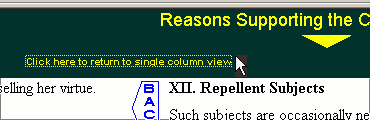
Just look for the “Click here to return to single column view” link. If
you don’t see it, run the mouse over a little of the right column of text. Now
the option will appear and will be available to click so long as you don’t move the
mouse into the left column prior to reaching the header frame. You can always return
to the “Reasons” and “Examples” columns by clicking “[R]” or
“[E]” any time you them as an option.
 |
Look for the “E” and “R” boxes.
Click on them to reveal examples and reasons for the currently-on-top passage of the
Production Code |
 |
|
The header frames in the main window give you options.
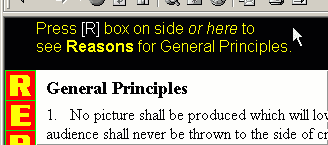
Moving the mouse over the text of the Production Code brings about options that will be
spelled out in the top frame (when there are options to be exercised). Clicking the
white “[R]” or “[E]” will make the screen display additional material.
Don’t worry about not being able to read more of the text you already have on
the screen — it’s not going away, but simply fitting into half the screen space
it at first occupies. You get an additional column of text when you select
“[R]” or “[E].”
Don’t want to drag your mouse all the way to the top of the window? You
don’t have to. The red boxes with yellow lettering at the left edge of the
screen serve the same function as the white “[R]” and “[E]” links at
the top.
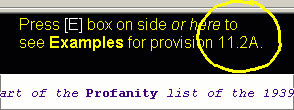
After selecting to see “Reasons” or “Examples,” you will get a
dual-column screen such as the one in the picture at the end of the “Use the
Scrollers” part of this tutorial.
Do you notice how this image highlights section 11.2A?
If you don’t want the examples or reasons for 11.2A but rather for another section, just
move the mouse. You’ll get new options that are yours from clicking “[R]” or
“[E].” As you move the mouse down the Production Code, watch the options
change! Sometimes they change with every paragraph!. When you find the passage
you are salivating about, it’s time for “[R]” or “[E].” |
Don’t let your browser window crowd
the text below the bottom of your screen!
This main web page of this site has been designed to run optimally at the full width
and height of the screen. Other settings will make 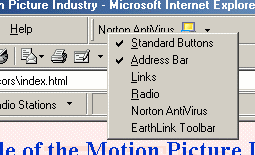 columns appear
ragged — and the column arrows in the header frames will point to the wrong
material! You might experience an overly high window if you have extra toolbars on
your browser that this web site did not know to close on the main window. (Code
within this web site merely hides some toolbars on its own pages; it does not affect other
sites you go on to visit.) Should you have an overly high window on the main page,
close the main page window, returning to this introductory window. On the browser
window surrounding this page, right-click on part of the toolbar until you get a context
menu such as the one you see here. Unclick all of the toolbars except “Standard
Buttons” and “Address Bar.” Now you can re-launch the main window
without experiencing the crowding at the taskbar. columns appear
ragged — and the column arrows in the header frames will point to the wrong
material! You might experience an overly high window if you have extra toolbars on
your browser that this web site did not know to close on the main window. (Code
within this web site merely hides some toolbars on its own pages; it does not affect other
sites you go on to visit.) Should you have an overly high window on the main page,
close the main page window, returning to this introductory window. On the browser
window surrounding this page, right-click on part of the toolbar until you get a context
menu such as the one you see here. Unclick all of the toolbars except “Standard
Buttons” and “Address Bar.” Now you can re-launch the main window
without experiencing the crowding at the taskbar. |
About “Picture” and “Sound” links
Sometimes you will see links for pictures, sound clips or even
full-motion video. When you do, realize that the pictures will open in a new pop-up
window, and that the declaration “Sound”
usually opens a new pop-up window on which you can choose the sound format for
playback. (The exception to the rule about pop-ups is where the choice of WMA or MP3
formats is given right in the “Examples” column.) The guiding rule about
this web site is that you never lose presence of a text unless you close a window, use the
“back” key of the browser, select the single-column mode (through the header
frame link), or switch from “Reasons” and “Examples” (by using the
“[R]” or “[E]” buttons while already in multi-column mode.)
Note: You should consider deactivating pop-up blocking if you have it. |
Here again is a link to the Production Code and examples.
(This will open another window.)
Here are direct links to
full-length articles (all of them part of this web site) focused on particular subjects
arising from the enforcement of the Production Code:
LAUREL & HARDY VS. THE CENSORS
AYN RAND VS. HOLLYWOOD SELF-CENSORSHIP
TWO ARTICLES ON FILMS DEALING WITH ABORTION:
(Each article will open in a new window.)
This is not all, Folks!
Links provided within the “examples” frames launch illustrated
pages on over two dozen subjects. Some of these two-dozen-plus separate windows have
audio and motion-video available. Almost all have still images reproduced from the
actual movies under discussion. Among the subjects illustrated are:
- nudity
- violence
- profanity
- smuggling
|
- sacrilege to religion
- sex perversion
- narcotics
- lust
|
- assault
- race relations
- non-mainstream films
- and more
|
|
Tech matters: this web site has been
tested for Internet Explorer (versions 4 through 7) and Mozilla Firefox (year 2005, 2007 and 2008
releases) and found to function as intended. Netscape version 8.0 works (other than
one inconvenient aspect concerning scroll-unders), but Netscape version 4.6 was found
to work to merely a limited extent. The author of this web site would appreciate learning
about problems confronting users of other browsers.
This web site uses JavaScript to effect proper placement of columns, text-tips and
sub-frames. Nothing in the programming code will extract any information about your
computer nor will data be sent from your computer outside of it.

All new content on this web site © 2000-2008 David P. Hayes


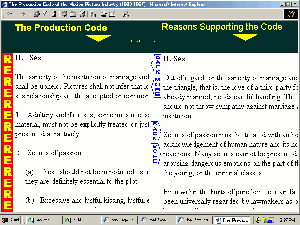
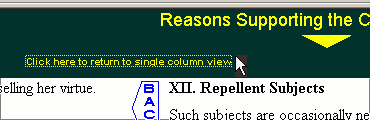
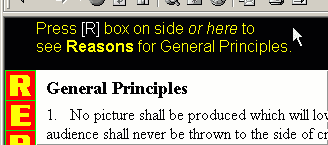
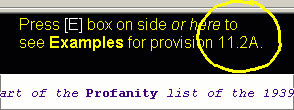
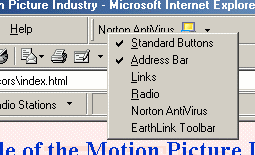 columns appear
ragged — and the column arrows in the header frames will point to the wrong
material! You might experience an overly high window if you have extra toolbars on
your browser that this web site did not know to close on the main window. (Code
within this web site merely hides some toolbars on its own pages; it does not affect other
sites you go on to visit.) Should you have an overly high window on the main page,
close the main page window, returning to this introductory window. On the browser
window surrounding this page, right-click on part of the toolbar until you get a context
menu such as the one you see here. Unclick all of the toolbars except “Standard
Buttons” and “Address Bar.” Now you can re-launch the main window
without experiencing the crowding at the taskbar.
columns appear
ragged — and the column arrows in the header frames will point to the wrong
material! You might experience an overly high window if you have extra toolbars on
your browser that this web site did not know to close on the main window. (Code
within this web site merely hides some toolbars on its own pages; it does not affect other
sites you go on to visit.) Should you have an overly high window on the main page,
close the main page window, returning to this introductory window. On the browser
window surrounding this page, right-click on part of the toolbar until you get a context
menu such as the one you see here. Unclick all of the toolbars except “Standard
Buttons” and “Address Bar.” Now you can re-launch the main window
without experiencing the crowding at the taskbar.